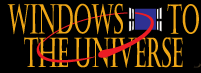QuickTime instructions
Some videos and animations on this web site use QuickTime. To view those videos and animations, you must have QuickTime installed on your computer and set up to work with your web browser.
- Click here to go to the QuickTime page on Apple's web site. You can download the version of QuickTime that will work on your computer from that page. Follow the directions provided by Apple.
- If the link above does not work for some reason, click here to go to Apple's home page, then follow links to their QuickTime download page.
The animation below uses QuickTime. If you cannot see Earth rotating in the animation below, you do not have QuickTime installed properly on your computer and will need to get it from Apple's web site.